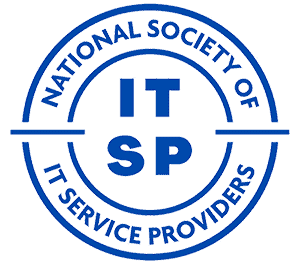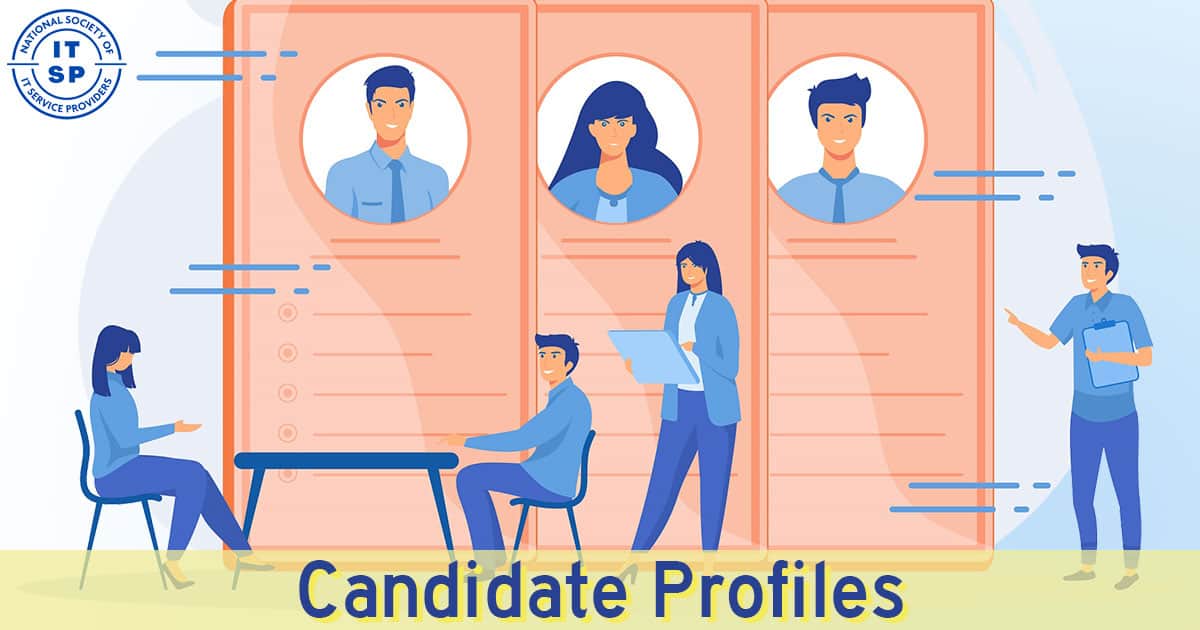Thank You to those who are running for office for the National Society! We literally cannot be successful without you.
Here are a few helpful tips on creating an effective profile on our election site. Once you have filed, a new link will appear that allows you to edit your profile.
One: Have a Good Picture
First, you should have a photo! That’s the most basic step. Second, your photo should be square. See this instructions inside the form. If your photo is not square, it will be adjusted to be square.
Second, have a good candidate statement. Why do you want to serve? It doesn’t have to be grandiose. Just a paragraph or two. Read other candidate statements to see what others have written.
Third, add your affiliate organizations. This includes your own company. But also any groups or organizations you belong to. Again, see other examples.
Fourth, add special skills and relevant experience. These are related, but not the same. One is a list of skills. The other is a paragraph or two.
Finally – Promote your candidacy! Your candidate profile is public. So you can promote it in two important ways. 1) Post a link on your social media. Show your friends and followers that you are active and would like their vote. 2) On a similar vein, promote your candidacy to your clients and prospects. No, they can’t vote for you – but your candidacy will make you look like a true professional committed to your career and industry.
If you haven’t filed yet, check out this blog post about openings and the election calendar. Then click the yellow menu bar on the NSITSP.org web site to begin filing. It’s easy. Really!
Thank you for volunteering to serve!
🙂